So I promised in my other post to explain how this site's comment system works. Fair warning, this is not a detailed how-to guide, or a tutorial. It's a more conceptual accounting of my goals and process as I put it together. That said, if you've got a little bit of experience and know-how, you can probably lift the ideas from here to do something similar.
I also drew inspiration from Tania Rascia's excellent Roll Your Own Comment System for a Static Site, and Khalil Stemmler's spiritual successor, How to Prerender Comments. If you're loooking for more inspiration, you should definitely check those out.
So! This site is composed entirely of pre-rendered HTML and CSS that I generate on my computer, then upload to a webserver that is–waves hands–somewhere. I don't have a backend server that I can use to re-render the page each time a new comment gets added to it. Furthermore, I don't really want one. But I do want a comment system.
What do we do?
We cheat!
At a high level, the cheating is twofold. The easiest solution is just to use a little bit of Javascript to fetch the comments on the client once the page finishes loading. This is okay, but having comments visible without making the search engine crawler run Javascript will (might? honestly, SEO is black magic) improve the page's search ranking. Some search engines don't run Javascript at all. So in addition to fetching comments on page load, we'll also pre-render any comments already in the database when we generate the site.
Location, Location, Location🔗
If we want comments, we'll need some place to store them. That means a database in some fashion. The cheapest and easiest database-y thing I'm aware of Azure Table Storage, which comes included with any Azure Storage service. At around $0.075 per GB for storage, and $0.00036 per 10,000 transactions (which include reads, writes and deletes), it costs me literal pennies per month. Not a great solution without some extra effort for a larger site, but for a little homepage? Perfect!
We've got a place to store them. Now we need some way of pulling them all down just before I run the site generator so that they can be injected into the relevant pages. Table Storage has a REST API, but writing against a REST API directly is for the birds. Besides, a shiny C# SDK exists. In fact, like, three of them exist, all of which are–at the time of writing–in various states of either deprecation, or prerelease. The one I have linked is above is currently the latest-and-greatest, but is definitely missing a few features compared to the older SDK, though the newer SDK is a bit more user-friendly.
We'll also need to figure out some kind of schema for comments. Table Storage may be a document-based database that can store arbitrary kind-of-JSON, but that's no reason to be sloppy with our data modelling.
A comment should have a unique ID, an author, a post date, and a body. It should also be associated with the article it belongs to. I also want to give myself the ability to post mark a comment as coming from me, and to reply to comments.
public class Comment
{
public Guid? CommentId { get; set; } = null!;
public string Poster { get; set; } = null!;
public DateTimeOffset Date { get; set; }
public string ArticleSlug { get; set; } = null!;
public Guid? ParentComment { get; set; } = null;
public string Body { get; set; } = null!;
public bool IsOwnerComment { get; set; } = false;
}
CommentId is nullable for reasons I'll explain further below.
Okay, that's individual comments figured out. What about the overall database?
Well, I know that table creation and deletion in Table Storage is super fast and computationally inexpensive. Let's have one table per article. That also allows me to easily nuke an entire article's comments without having to remove individual rows from a larger table. Table names also have to be unique, and have a few requirements that are pretty restrictive:
- Must begin with an alphabetical character
- Must be at least 3 characters long
- Must be at most 63 characters long
- Can only feature ASCII letters, and numbers
I need something reasonably unique, and relatively simple to massage into the required format. An ID would be ideal, but Pelican doesn't have a concept of article IDs out of the box. It does have article slugs though! Those are user-definable, and are usually just URL-friendly versions of article titles. As long as I never name two articles the same thing, that should work just fine. Let's write some code to turn an article slug into a table name.
private static Regex _validTableName = new Regex("[^A-Za-z0-9]");
private string ToTableName(string articleSlug)
{
string sanitizedTableName = _validTableName.Replace(articleSlug, "");
if(char.IsDigit(sanitizedTableName.First()))
{
// prefix the slug with "t" so that the table name begins with a non-numeric
sanitizedTableName = $"t{sanitizedTableName}";
}
if (sanitizedTableName.Length < 3)
{
// Table names must be at least 3 chars
sanitizedTableName.PadLeft(3, 't');
}
if (sanitizedTableName.Length > 63)
{
// Table names must be at MAX 63 chars
sanitizedTableName = sanitizedTableName.Substring(0, 63);
}
return sanitizedTableName;
}
Bit of an explanation for the Regex: that ^ means negation. That Regex will match any character that is NOT [A-Za-z0-9]. Or, in plain English, not A through Z (uppercase or lowercase) or 0 through 9. Then _validTableName.Replace(articleSlug, "") will replace any of those invalid characters with an empty string, effectively erasing them from the article slug.
A little rough-and-ready, but it'll get the job done.
Azure Table Storage also only gives you two keys (which are automatically indexed) per entity: a Partition Key, and a Row Key. A Partition Key is meant to be unique across some arbitrary collection of elements, which is useful if you want to query against some user-defined subset of elements in a given table. Then there's the Row Key, which should be unique per entity.
In my case, I don't really need partitioning–my one-table-per-article design already takes care of that. So my Partition Key and Row Key will be the same: a GUID that gets generated when a new comment is added to the database.
Adding a comment to the database is just a process of
1) Creating the comment table for that article if it doesn't exist
2) Generating a GUID so the comment has an ID, and
3) Adding it to that article's comment table. Upon completion, the comment ID is returned to the caller.
Meanwhile, Up Front🔗
This is fine and dandy for pre-rendering on my machine, but what about when a user on the actual site wants to post a comment? Well, especially in the absence of a backend webserver, Javascript is our only choice here.
Now, I really don't like modern web dev. I hate NPM, I hate Webpack and its kin, and SPAs and frameworks are so often way more than what most websites actually need. And Javascript itself is a terrible, terrible language.
TypeScript however, is Very Okay, and it turns out that the absolute minimal TypeScript project is just a single tconfig.json file, and a single TypeScript .ts file. I'm willing to suck it up and write One Whole TypeScript file. I can import it on article pages, and it'll handle sending comments up to my comments database.
It's about 170 lines, most of it uninteresting. It does two important things:
First, when the page loads, it fetches comments from the database, and glues the prerendered comments and the latest comments together. (Constructing HTML elements in code sucks. I can see why no one does it.)
Second, when you click the "Submit" button, it serializes your comment and sends it up to the database. It then reloads the page with the newly-added comment's ID added as a #fragment in the URL. Once the page reloads, it fetches all the comments, including the one just added, and scrolls to the #fragment.
And remember how I mentioned that the CommentId is nullable up above? It's because my database expects a Comment object from the website, but of course the comment doesn't have an ID yet, so it can't send one up. That's also the reason that the database call returns the comment ID–so that the website can insert it into the URL as a #fragment before reloading.
The Lie🔗
Hold on, I hear you asking, you said this site didn't have a backend. What's that TypeScript file talking to?
Well, you see...
I didn't quite lie. I don't have a full backend serving up pages, static or not. I do however have a few so-called serverless functions using Azure Functions that serve as the bridge between the outside world, and my little comments database. They really only do five things:
GetCommentsForArticleis used by the script on the article page to fetch all the comments.GetAllCommentsis used by my local build process to prerender comments.PostCommentis used by the script on the article page to, well, post a comment.PostOwnerCommentwhich is protected by a key, and used to post a comment as Me.DeleteCommentwhich I don't actually use yet, but know I'll need some day.
One bonus here is that Azure Functions has an excellent local development experience. There's a set of CLI tools, a VSCode extension (which sits on top of the CLI tools), and integration into Visual Studio (which has to be installed as a separate workload). Combine that with the Azure Storage emulator, and I'm able to test my whole setup locally. You can actually see my comments.ts pointing to localhost. That gets rewritten as part of my "generate site and publish to production" script.
The Miscellaneous Bits🔗
Of course there's a bit more glue to keep this thing from falling apart. There's a little bit of Python code in the form of a Pelican plugin that pulls down all the comments, then listens for Pelican's article_generator_write_article signal. It then grabs the relevant comments from the earlier request, does a little bit of data massaging on them, and inserts them onto the content object, so that the Jinja template engine has access to them later.
And my publish scripts also make sure to run tsc, the TypeScript compiler, on my comments.ts file. The output Javascript file goes into /site-scripts, which is where article pages go looking for it.
The Horrible Frankenstein Quilt🔗
So really, there are four pieces to this:
- An Azure Table Storage account to act as my comments database
- A set of Azure Functions to allow the world to interact with that database
- Some TypeScript (or perhaps Javascript, depending on your point of view) that gets any comments that didn't get pre-rendered, and allow users to submit new comments
- A bit of Python code that runs at site generation time that fetches comments and allows them to be pre-rendered.
It is extremely simple, and the extra bit of Javscript adds a whole 736 bytes to articles. And it's very cache-friendly!
Some caveats!
I don't know how this will hold up against spambots. Probably poorly. I'll tackle that if I ever get any spambots, I guess.
I'd love to add some caching to comment retrieval, but because of how Azure Functions works, that's not really possible. Ish.
If I go for a long time without generating a new version of the site, the difference between pre-rendered and actual comments could get quite large.
This might actually be a really terrible idea??? But who knows! It's not like this homepage gets a whole lot of traffic anyway. It'll probably be fine. ¯\_(ツ)\_/¯
Thanks for reading! Hopefully you were entertained and/or horrified.
As ever, you can find me on Twitter as @pingzingy...
...on GitHub as PingZing...
...or leave a comment below!
And this website's source code is available right on GitHub: https://github.com/pingzing/pingzing.github.io
 The text of this blog post is licensed under a Creative Commons Attribution 4.0 International License.
The text of this blog post is licensed under a Creative Commons Attribution 4.0 International License.
Yes, I know Frankenstein was the doctor, not the monster. But "The Frankenstein's Monster Comment System" just doesn't roll off the tongue the same way.
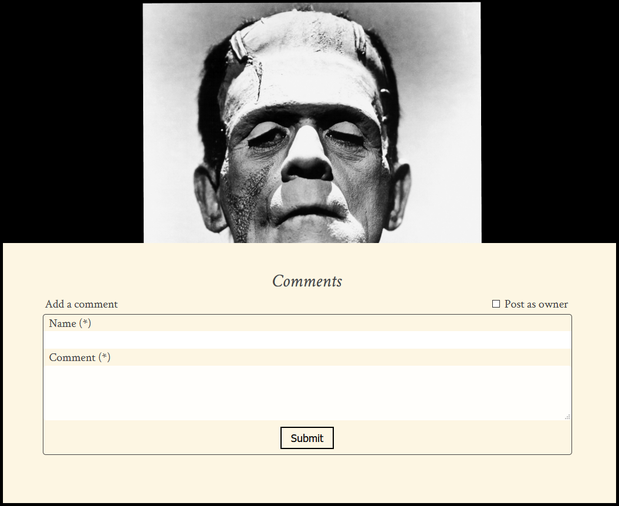
John Doe
Mon, Oct 11, 2021, 23:55:35Neil
Fri, Jan 07, 2022, 11:26:52Tim
Mon, Oct 17, 2022, 06:22:48Also congratulations, you have got the web traffic you hoped for with those recent AMD stable diffusion posts haha. Best of luck to you, my friend!
Neil
Fri, Jul 28, 2023, 11:35:19In the event that you ever check back here, I do a few things to keep my hosting dirt-cheap. I talk about it a little bit in the post just before this one ("This Website's Architecture; or, My Personal Soapbox", at https://www.travelneil.com/this-websites-architecture-personal-soapbox.html ), but the long and short of it is: static hosting.
Most places will host stuff for a song if you're just serving up static HTML and content files. Personally, this thing is hosted as an Azure Static Web Site, which is basically just a thin skin on top of Azure's Blob Storage, which, if you're familiar with AWS, is just the Azure version of S3.
I pay a little extra for the Azure CDN on top, which lets me have a little more control over headers, and set some extra redirection rules, as well as all the usual bonus of having stuff in a CDN (e.g. lower latency for many concurrent requests in the same geographical region).
For database-y stuff, I use Azure Table Storage which is *absolutely dirt cheap*, though kind of annoying to use--it's a schemaless, NoSQL thing, and has a bunch of restrictions. Super fast, though.
Altogether, I pay about 60 cents a month in an average month, and even those two high-traffic articles only pushed me up to like... $1.50. If I ever wanted to cut my costs even more, I could rip out the CDN altogether, at the cost of no longer being able to do some header and redirect stuff.